How to determine your edition
of Family Tree Maker for Mac
- Select the Family Tree Maker application in the Finder, and then choose Get Info from the File menu (or press Command-I).
- In the Family Tree Maker Info window that appears, look at the version number.
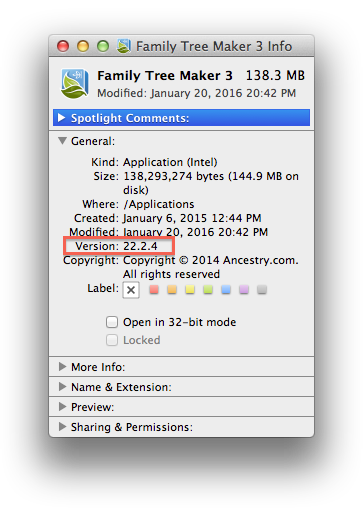
- Refer to this chart to find out which edition of Family Tree Maker is installed on your computer:
Version # Edition 22.2.6 FTM Mac 3.1 (MacKiev version) 22.2.5 FTM Mac 3 (Ancestry version) 21.x.x FTM Mac 2 (2011) 19.x.x FTM Mac 1 (2010)