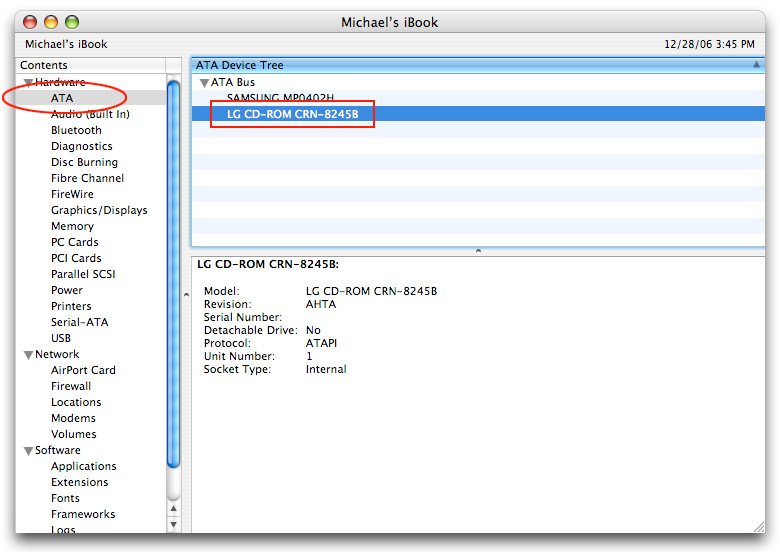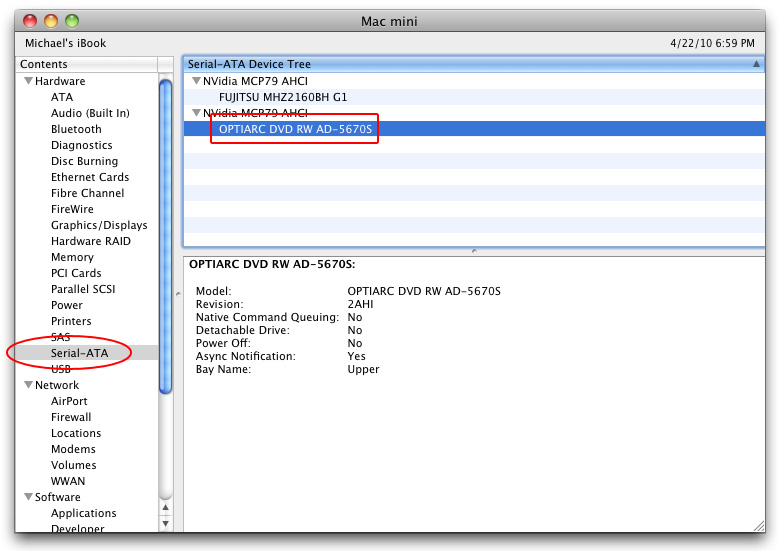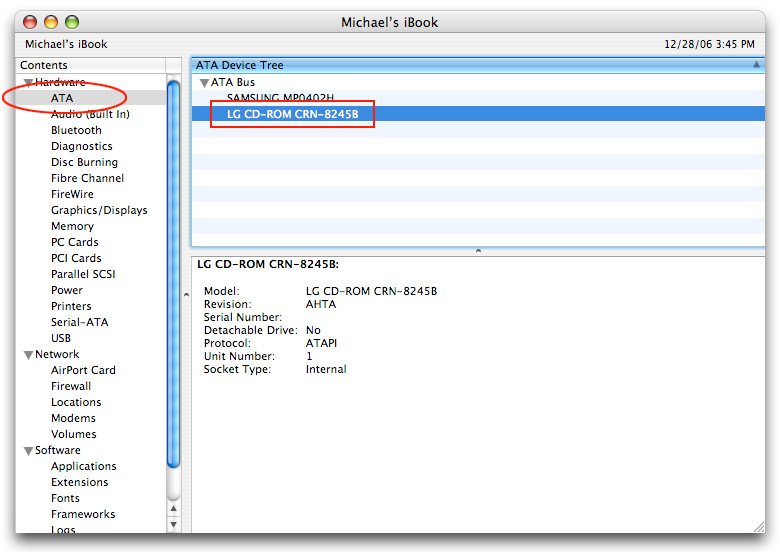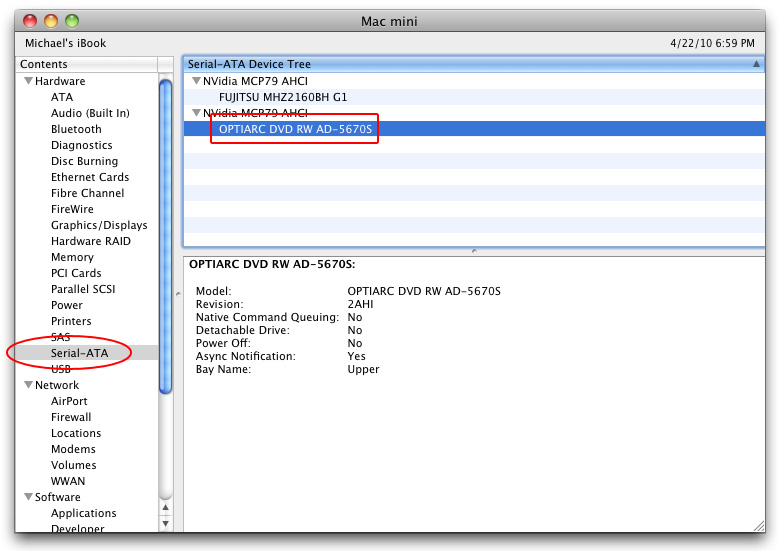|
To determine the model of your CD-ROM/DVD-ROM drive:
- Choose About This Mac from the Apple menu.
- In the dialog that appears, click the More Info button to launch the System Profiler.
- Click the ATA (or Serial-ATA) item in the Contents list and select your CD drive in the ATA Device Tree (or Serial-ATA Device Tree) list (the name of your CD drive will probably contain the words "CD" or "DVD" and/or the manufacturer's name such as "MATSHITA", "HITACHI", "PHILIPS", "PIONEER", and so on). A description of your CD drive appears containing the model name.
|
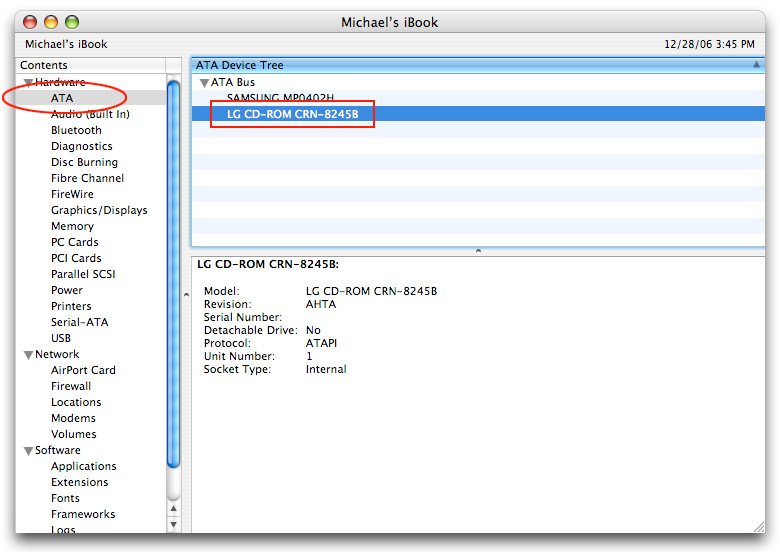
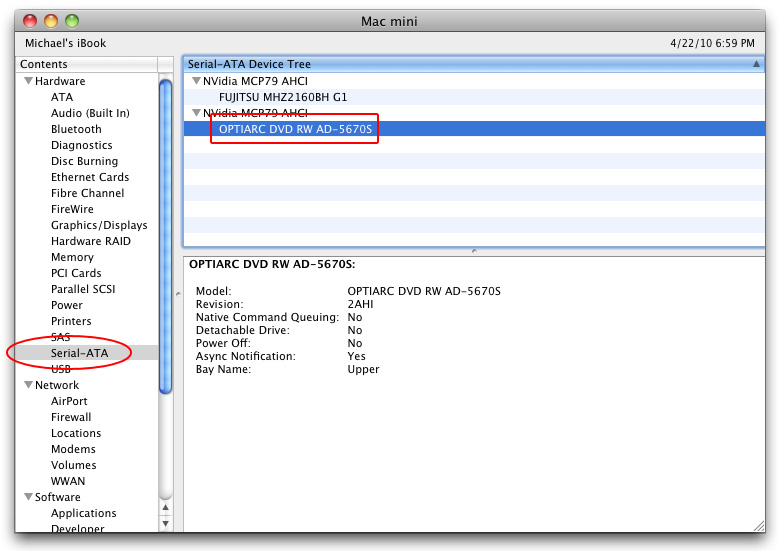
|