Sync Weather Report®
What’s the weather like where you sync?
We thought — wouldn't it be great if you could know when there was a problem with syncing so you could just stay away for a time and come back when it was safe? That was the simple idea behind the Sync Weather Report we've built into FTM 2017. Now each time you go to sync, if there's a reason you should maybe think twice, a window pops up to say so.
There are three status possibilities:
The red window appears if the sync system is down, or if syncing is for some reason downright dangerous. This status is actually a kind of "kill switch" and syncing is temporarily disabled.
The orange window (below) appears when caution is in order. You can still sync but the Weather Report message system lets us tell you what's up. Whether it's a promotion or problem.
This is a happy state: No known issues and clear syncing ahead. Actually, the green window only appears if there's a future sync storm coming your way, like a planned maintenance outage.
The Sync Weather Report is part of FamilySync, and we hope it will keep you confidently syncing along, knowing you have a built-in weatherman to tell you what the weather's like where you sync.
Sync Weather Report
Powered by FamilySync® in FTM 2017
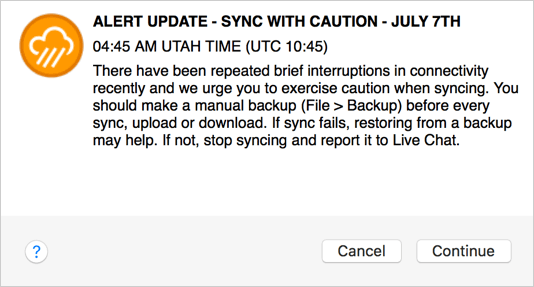
Orange report indicates caution needed when syncing today.


